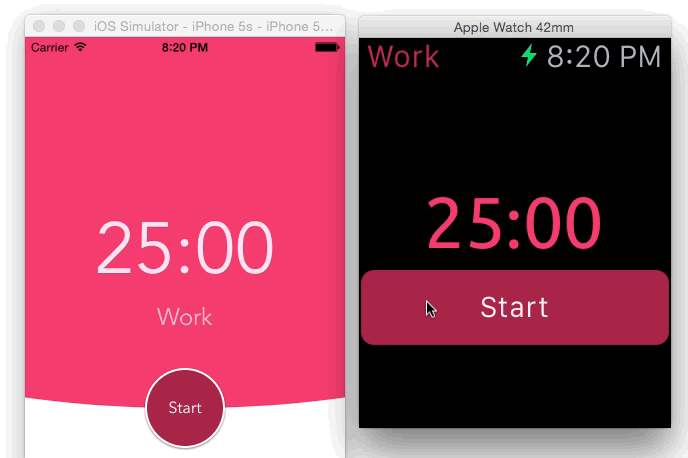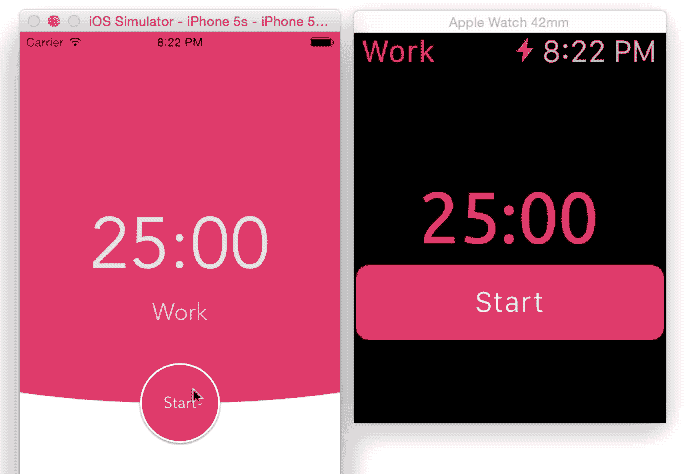My personal daily driver is a 2011 MacBook Air (MBA). I’ve shipped 6 iPhone apps from it. For a computer bought in 2011, I’m happy with how long it has lasted.
I am interested in buying a new MacBook Pro (MBP) to replace my aging MacBook Air, but I’m not sure what to do. The possible choices I see are:
1.) the current MBP (June 2017 version)
2.) wait ? months for an updated MBP (most likely a minor CPU refresh)
3.) a 2015 MBP version (older hardware style with IMHO better keyboard)
Reasons to upgrade sooner:
* Xcode runs poorly on my MBA. Storyboard, Simulator, and Playgrounds are barely usable.
* macOS Mojave will not run on my MacBook Air. It’s only a matter of time before I’m locked out of macOS & Xcode updates.
* Apple announced a Keyboard Service Program.
* As a professional software developer, I can easily justify 2-3 year upgrade cycles.
* My MBA is showing it’s age; the battery is virtually gone.
Reasons to upgrade later:
* My MBA is able to run Xcode 9 (current) and will hopefully run Xcode 10 GM.
* Buying after a new hardware refresh (minor CPU bump most likely) maximizes the currentness of the purchase. This may not be rational, but it’s a factor nonetheless.
* My iPhone app development is primarily dependent on iPhone hardware updates & Xcode, not my Mac.
* Indecision – since none of the current MBP options (2015 or 2017) are very appealing, I can wait it out.
Reasons that don’t make a difference:
* I don’t like typing on the current generation MBP keyboard, but the next significant MBP hardware refresh is probably a few years away (too long).
* USB-C – I’ve found a Multi-Port Adapter (dongle) that works for me.
Inconclusion
In retrospect, I should have bought a decently equipped 2015 MBP in 2015.
If Xcode 10 GM doesn’t work on my Mac, then I’ll be forced to buy a new Mac right away. Otherwise I will wait around hoping Apple decides to update the MBP.