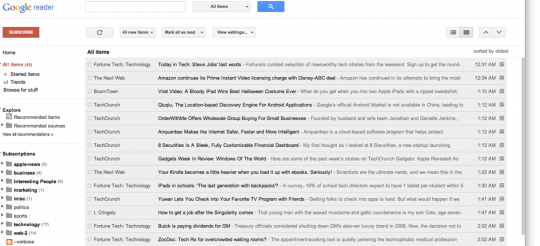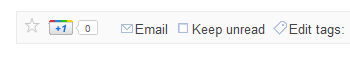The following involves research which may or may not be true.
The first study1 suggests we learn faster when we freely choose what to learn (as opposed to being forced). With agency, we are in control and change how we learn from our experiences.
However, this can also backfire as we can become delusional and think that we have control when we don’t. For example, following a sports superstition that does not change the game’s outcome.
The second research2 suggests that we like things because we chose them. This is backwards, since common sense dictates we choose things because we like them. This is really interesting since it suggests we rationalize our choice after the fact or ipso facto (by the fact itself).
These two phenomenons pair together and raise all kind of questions. Imagine a kid who freely chooses basketball and gets much better (than their peers who may not have chosen it). Does the kid like the sport since they are good at it or because they chose to play it in the first place? Of course, someone can have multiple reasons for why they like something, and it’s impossible to generalize since there are so many individual environmental factors to consider.
As a parent, I wonder how this can be utilized, and I don’t mean in some nefarious way. I take it to mean encouraging kids to pursue playing, reading, or learning whatever they want to. That way they will enjoy how they spend their time since they chose it.
Choice is a powerful thing, but it can also be paralyzing. With too many choices, you can waste a lot of time trying to find the best decision. The paradox of choice. Sometimes, I feel overwhelmed sometimes with prioritizing how I should be spending my free time. I don’t have an answer for this besides “do your best”, and the research suggests you will like it since you chose it. How amazing is that?
- Chambon, V., Théro, H., Vidal, M. et al. Information about action outcomes differentially affects learning from self-determined versus imposed choices. Nat Hum Behav 4, 1067–1079 (2020). https://doi.org/10.1038/s41562-020-0919-5
- Silver, A. M., Stahl, A. E., Loiotile, R., Smith-Flores, A. S., & Feigenson, L. (2020). When Not Choosing Leads to Not Liking: Choice-Induced Preference in Infancy. Psychological Science. https://doi.org/10.1177/0956797620954491