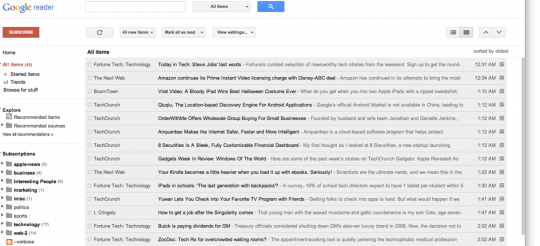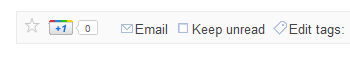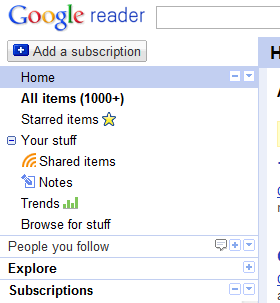A take on the Google Reader update from former Google Reader Project Manager, Brian Shih:
Google released the previously announced set of changes around G+ integration and UI updates today, and boy is it a disaster.
He continues on visuals:
Taking the UI paradigm for G+ and mashing it onto Reader without any apparent regard for the underlying function is awful and it shows.
His take on Google+ integration:
Ok, before we get started – let me be very clear about one thing. I think integration with G+ should happen. Reader friends should be managed in the same place you manage G+, with the same metaphors (whether you think they’re flawed or not). Sharing should utilize the same infrastructure and plumbing that G+ does. I am not objecting to any of these things. Google has clearly made its bets with G+, and Reader should be part of those plans.
I find his views on the money. Google has every right to integrate Google+, but why do they trash the sharing functionality of Google Reader in the process? I understand that Google is trying to focus, even though it conflicts with their release-everything-as-a-beta-product DNA.
My discontent with the new Reader lies in the sharing workflow. It’s too many steps, as Brian explains:
But the new sharing flow around the +1 button has actually made it harder to share. Where you used to be able to click one button, or hit shift-s to one-click share to your audience, you now need to:
- Click +1 (no keyboard shortcuts for you)
- Click the text box that appears that says “Share to G+”
- Then choose your circle you want to share to (or let it default to public)
- Then click Share
Keep in mind that on top of requiring 3-4 times as many clicks, you also now must +1 a post publicly to share it, even if it’s shared to a private circle. That bears repeating. The next time you want to share some sexy halloween costumes with your private set of friends, you first must publicly +1 the post, which means it shows up on your profile, plus wherever the hell G+ decides to use +1 data. So much for building a network around privacy controls.
When Reader updated, I said the same message:
Google, please separate the steps of explicitly approving content (+1) and sharing content among friends (sharing to Circles). Just place “Share to Circle(s)” between “+1″ and “Email” under each Google Reader content piece.
While I didn’t spell out the new workflow as Brian did, I was talking about the same issue. Why does Reader make you +1 content that you don’t necessarily want to +1 before you are allowed to share? Why does Reader make you take at least 3 steps now compared to 1 step (hitting shift+S) before?
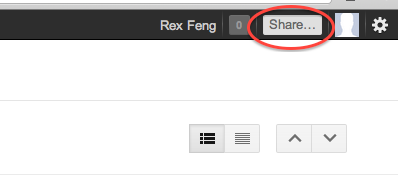
Luckily, there is a non-intuitive solution if you want to share Reader content to Google+ Circles. Brian shares:
If you click on the top right “Share…” field on the OneGoogle bar, you can bypass the +1 button. It’s just completely undiscoverable.
Ultimately, Google has every right to change Reader as it sees fit. Google provides Reader as a free product to users who derive some benefit. Google wants to align its products toward its bottom line, so they made Google+ the de facto sharing system of Reader. That said, users just want to 1.) read news & 2.) share content. It’s a shame that this latest update made #2 a bloated process.
(via googlesystem)