I’m surprised in this day and age where iOS only apps have their own API that a longstanding service like Google Reader doesn’t have an API. Apparently an API has been coming soon since 2005.
This is probably because idiots think RSS is dead. Not friendly to the mainstream user? Sure. Dead? No, not when every blog comes with a RSS feed.

Google Reader Like function screenshot
It would be neat to play around with the Like function in an API. For example, a blogger may want to reach out to those who RSS subscribe & like their posts. It would be harder to find a more engaged power user (given that users have to 1.) Use Google Reader, 2.) Add your feed, 3.) Read your posts, and 4.) Click like).
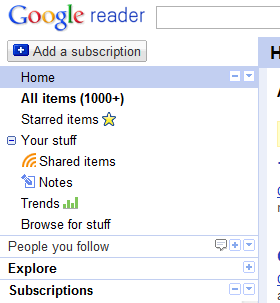
Google Reader navigation screenshot
The current Google Reader navigation is a poor mish-mash of social function bolted onto a best of breed RSS reader.
Consider what each of the items in the navigation section do:
- Home – A
- All Items – B
- Starred Items – C
- Your Stuff – D
- Shared Items – D
- Notes – D
- Trends – E
- Browse for stuff – A
- People you follow – F
- Explore – A
- Subscriptions – B
This can be boiled down to:
- A – Find new feeds.
- B – View unread feeds. Note that All Items is the default google.com/reader view, which works out well.
- C – Star items for later.
- D – Your shared items by granularity.
- E – Pretty stats page.
- F – Shared content by friends.
I would revamp the navigation to:
- A – Find new feeds. However Google wants to introduce you to new feeds, it can’t possibly take more than one page.
- D – Shared Items. I don’t distinguish between Shared Items and Notes. The actual distinction is that the former is via Google Reader sharing and the latter is via a bookmarklet type function.
- C – Starred Items. Keep this one as is.
- B,F – All Subscriptions. The “Subscriptions” text should show all subscriptions. Currently, the Subscriptions text reloads your subscriptions. Reloading subscriptions should be a refresh icon that everyone is familiar with. Then, I would make a folder under Subscriptions for People you follow items.
I wouldn’t mind losing the Trends (or stats) page since it caps out at 300K read items and 30 day trending.
