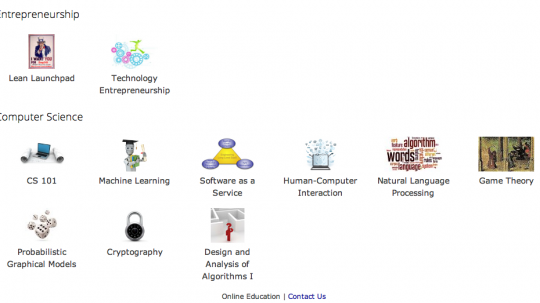Due to COVID-19, Yosemite National Park restricted entry by requiring a Day Use Entry reservation online. This 7 day pass required you to check-in on the 1st day. Since the day use reservation is no longer applicable (as of Nov 1st), I’m posting my experiences with the system.
I started looking into day use passes in mid October since I wanted to visit around 10/25. A large block of day passes were made available weeks ago, but it was too late for me. The remaining day passes are made available daily, 2 days in advance at 7AM. So checking at 10/23 7AM would let you get a 10/25 ticket.
As part of understanding the reservation system more, I tried to snag tickets for Saturday, 10/24, on 10/22 at 7AM. I was unable to get tickets since they sold out right away. I was stuck on a loading screen for a couple minutes, and sure enough, when I refreshed, the tickets were all gone. So I would have to wake up at 7AM the next day and try again (for a 10/25 pass).
When you make a reservation, you are able to cancel it on the recreation.gov site. I don’t fully understand the cancellation terms, but it did mean that refreshing the ticket site between 11PM and midnight (PT) seemed to have higher chances of getting a ticket due to some people cancelling their reservation at the end of the day.
Otherwise, randomly refreshing the ticket site throughout the day was an option if you are extremely desperate and have lots of free time.
The good news is that if you are able to see an available ticket on the site (and click fast!), checking out on the site was handled well. You had a 15 minute timer to purchase your ticket. The site would not prevent you from buying a ticket on different days, but you cannot have more than 1 ticket per day. Since each ticket is good for 7 days of entry, most people don’t need more than 1 ticket. Also, the ticket is tied to your name, so there is no resell or transfer.
Once you have a ticket, you must arrive on the 1st day to activate your ticket. At the entrance booth, the park person checks your day pass, your ID, and enters in the system that you showed up. You will be issued a piece of paper to stick on your window that has your license plate digits & park entry expiration date written on it. A park entry fee is also required, which is separate from the Day Use Entry this post is about.
I was worried about showing up after the entry day. The good news is on Reddit, someone claimed:
The official word is you have to be there on entry day. As far as I can tell that policy isn’t being enforced at all. I’ve entered a bunch of times on a day or two after the first day and was still let in, no questions asked.
If you want to be certain you are entered into the system on your 1st day, you need to show up during regular hours (not late afternoon or evening). When I was leaving, I saw someone arrive at the park at 5:40pm and the entry booth was unmanned. They had to get a piece of paper to self certify their arrival & entry pass # to stick on their car.
So while it took time to understand the Day Use Entry system, the system worked well. Yosemite is a beautiful national park well worth the trip.